Useful Websites And Resources For All Graphic Designers
As a graphic designer, staying up-to-date with the latest tools and resources is crucial to producing high-quality work. In this article, we'll explore some new websites for graphic design that would aid your designs as a graphic designer. Whether you're a seasoned pro or just starting out, these websites will become your go-to resources for 2024 and beyond.
*1. PNG IMAGES*
When it comes to finding high-quality PNG images, two websites stand out from the rest:
- *PNGWing* Offers a vast collection of transparent PNG images, perfect for logos, icons, and graphics.
Link to access website - www.pngwing.com
- *PNGTree* Provides a wide range of PNG images, including backgrounds, icons, and more.
Link to access website - www.pngtree.com
*2. STOCK IMAGES AND BACKGROUNDS*
Need stunning stock images and backgrounds for your designs? Look no further than:
- *Pexels* Offers a vast library of high-resolution photos, all released under the Creative Commons Zero (CC0) license.
Link to access website - www.pexels.com
- *Freepik*: Provides a vast collection of stock images, backgrounds, and vectors, with new content added daily.
Link to access website - www.freepik.com
- *Pixabel* A curated platform offering high-quality, high-resolution photos, all free to use.
Link to access website -
www.pixabel.com
- *Unsplash* A popular platform featuring a vast collection of stunning photos, perfect for backgrounds and more.
Link to access website - www.unsplash.com
- *Picjumbo* Offers a wide range of high-quality photos, all free to use for personal or commercial projects.
Link to access website -
www.picjumbo.com
*3. BACKGROUND REMOVAL SITES*
Need to remove backgrounds from images quickly and efficiently? Try:
- *PhotoRoom* A user-friendly platform for removing backgrounds, with advanced AI technology.
Link to access website - www.photoroom.com
*Remove.bg*
A simple, fast, and free background removal tool.
Link to access website -
www.remove.bg
- *Pixlr*: A popular photo editing platform offering background removal tools.
Link to access website - www.pixlr.com
- *Removalai*: An AI-powered background removal tool with impressive results.
Link to access website - www.removalai.com
- *Simpleish*: A free online tool for removing backgrounds, with a user-friendly interface.
Link to access website - www.simpleish.com
- *FocoClipping*: A professional background removal service with high-quality results.
Link to access website -
www.fococlipping.com
*4. SITES FOR DOWNLOADING FONTS*
Find the perfect font for your design with these top resources:
- *DaFont*: A vast collection of fonts, with over 40,000 options to choose from.
Link to access website -
www.dafont.com
- *1001 Fonts*: A popular platform offering a wide range of fonts, with new additions daily.
Link to access website - www.1001.com
- *MyFonts*: A leading font marketplace with a vast collection of fonts.
Link to access website - www.myfonts.com
- *Google Fonts*: A free font library from Google, with over 1,000 options.
Link to access website - www.googlefonts.com
- *FontSquirrel*: A popular platform offering a wide range of fonts, with a focus on quality.
Link to access website - www.fontsquirrel.com
- *Specky*: A unique font discovery platform with a curated selection.
Link to access website - www.specky.com
- *Freepik*: Also offers a wide range of fonts, in addition to their stock images and backgrounds.
Link to access website - www.freepik.com
*5. MOCKUP SITES*
Create stunning mockups with these top resources:
- *365PSD*: A popular platform offering a wide range of PSD mockups, updated daily.
Link to access website - www.365psd.com
- *MockupBro*: A user-friendly platform with a vast collection of mockups.
Link to access website - www.mockupbro.com
- *Mockplus*: A powerful design tool with a wide range of mockup templates.
Link to access website - www.mockplus.com
- *SmartMockup*: A simple, fast, and free mockup generator.
Link to access website - www.smartmockup.com
- *Freepik*: Also offers a wide range of mockups, in addition to their stock images and backgrounds.
Link to access website -
www.freepik.com
*6. SITES FOR ICONS*
Find the perfect icons for your design with these top resources:
- *Flaticon*: A popular platform offering a vast collection of icons, with new additions daily.
Link to access website - www.flaticon.com
- *IconStore*: A leading icon marketplace with a wide range of options.
Link to access website - www.iconstore.com
- *Free3DIcon*: A unique platform offering 3D icons for free.
Link to access website - www.free3dicon.com
- *SoftIcon*: A popular platform offering a wide range of icons, with a focus on quality.
Link to access website - www.softicon.com
- *IconDuke*: A curated platform offering high-quality icons, with a user-friendly interface.
Link to access website -
www.iconduke.com
- *FindIcon*: A search engine for icons.
Link to access website - www.findicon.com
*7. SITE TO EDIT MOCKUP*
Photopea: A Powerful Online Editor for Mockup Design*
When
it comes to editing mockups, Photopea is an excellent online tool that
can help you achieve professional-looking results. With its
user-friendly interface and robust features, Photopea is a popular
choice among graphic designers, marketers, and creatives.
*Key Features:*
1.
*Layer-based editing*: Photopea allows you to work with layers, making
it easy to edit and manipulate individual elements of your mockup.
2.
*Support for various file formats*: Photopea supports PSD, PNG, JPEG,
and other file formats, ensuring compatibility with your existing design
workflow.
3. *Advanced selection tools*: Photopea offers a range
of selection tools, including the magic wand, lasso, and marquee tools,
making it easy to select and edit specific parts of your mockup.
4.
*Adjustments and effects*: Photopea provides a range of adjustments and
effects, such as brightness, contrast, saturation, and more, to help
you refine your mockup.
5. *Text and shape tools*: Photopea
offers a range of text and shape tools, allowing you to add and edit
text, rectangles, ellipses, and more.
6. *Collaboration
features*: Photopea enables real-time collaboration, making it easy to
work with team members or clients on mockup design projects.
7.
*Free and paid versions*: Photopea offers a free version with basic
features, as well as a paid subscription with additional features and
support.
*Benefits for Mockup Design:*
1. *Easy to use*:
Photopea's intuitive interface makes it easy to edit mockups, even for
those without extensive design experience.
2. *Fast and efficient*: Photopea's online platform allows for quick and efficient editing, saving you time and effort.
3. *Collaboration-friendly*: Photopea's collaboration features make it easy to work with others on mockup design projects.
4. *Cost-effective*: Photopea's free and paid versions offer a cost-effective solution for mockup design and editing.
Link to access website - www.photopea.com
*Conclusion:*
These
powerful online graphic design tools will help you create stunning
designs for your next project. With their user-friendly interface,
robust features, and collaboration capabilities, they are an excellent
choice for every graphic designer and creatives. Give them a try and see
how they will enhance your design workflow!
I hope this article will help you in your next Graphic Design project.


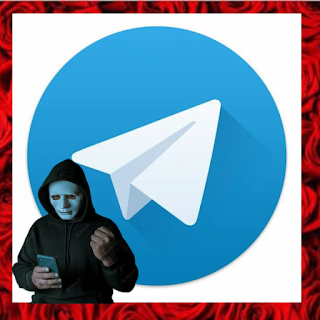

Comments
Post a Comment